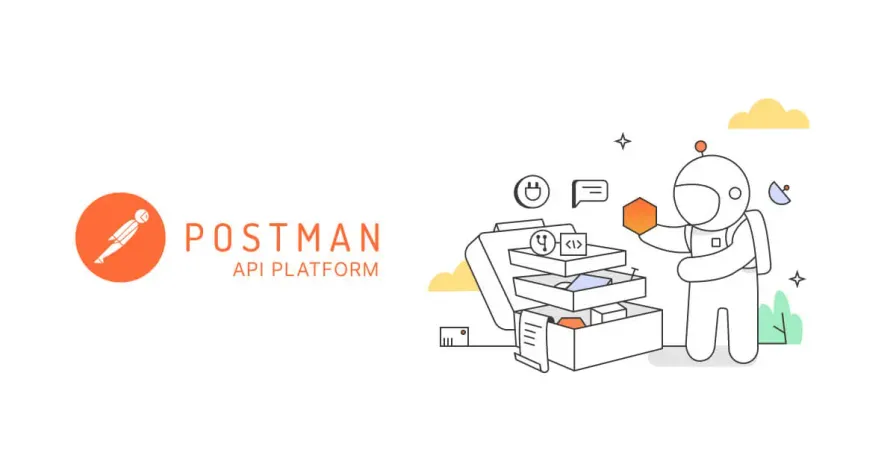
#postman
#api
Michał Uzdowski
The power of Postman: A comprehensive tool for API development
Welcome back to Binary Brain, code enthusiasts! Today, we’re delving into the magical world of Postman, the Swiss Army knife of API development. Whether you’re sending simple HTTP requests or diving into complex API integrations, Postman is here to make your life easier. For your next job like Building a RESTful API with Node.js and Express: Server Yoga for Your Data make sure you have it in your toolbelt. So grab your favorite coding snack, and let’s embark on this journey with a dash of humor and a lot of tech know-how.
What is Postman?
Postman is an API platform designed to simplify and streamline every step of the API lifecycle. It allows developers to design, test, document, and monitor APIs with a robust set of tools. Think of it as your trusty sidekick, ready to tackle the complex world of APIs so you don’t have to do it alone.
Postman offers a powerful API client that supports a variety of protocols, including HTTP, REST, SOAP, GraphQL, and WebSockets. This versatility makes it an indispensable tool for developers working with APIs, regardless of the protocol or architecture.
You can find everything you need to get your first bite reading Postman’s documentation.
Why Use Postman?
Simplifies API Testing
- Postman makes it easy to send requests and inspect responses, allowing you to debug APIs quickly.
- It supports various authentication protocols, which is great when working with secure APIs.
Comprehensive API Design and Documentation
- Design your API specifications using popular schema formats like OpenAPI and RAML.
- Automatically generate and publish API documentation, ensuring your API is well-documented and easy to share with others.
Collaboration and Integration
- Postman provides collaborative workspaces, allowing teams to work together seamlessly.
- It integrates with tools like GitHub, Jenkins, and Slack, making it easy to incorporate into your existing workflows.
Automated Testing and Monitoring
- Create automated test suites to ensure your APIs remain reliable.
- Monitor API performance and health across different environments and geographic regions.
Getting Started with Postman
Download and Install
Head over to Postman’s website and download the app for your operating system. Installation is straightforward, and you’ll be up and running in no time.
Creating Your First Request
Open Postman and create a new request. Choose the HTTP method (GET, POST, etc.), enter the URL, and hit send. Voila! You’ve just made your first API call.
For more advanced calls you can set everything you need using extensive options like headers, body, authentication, and more.
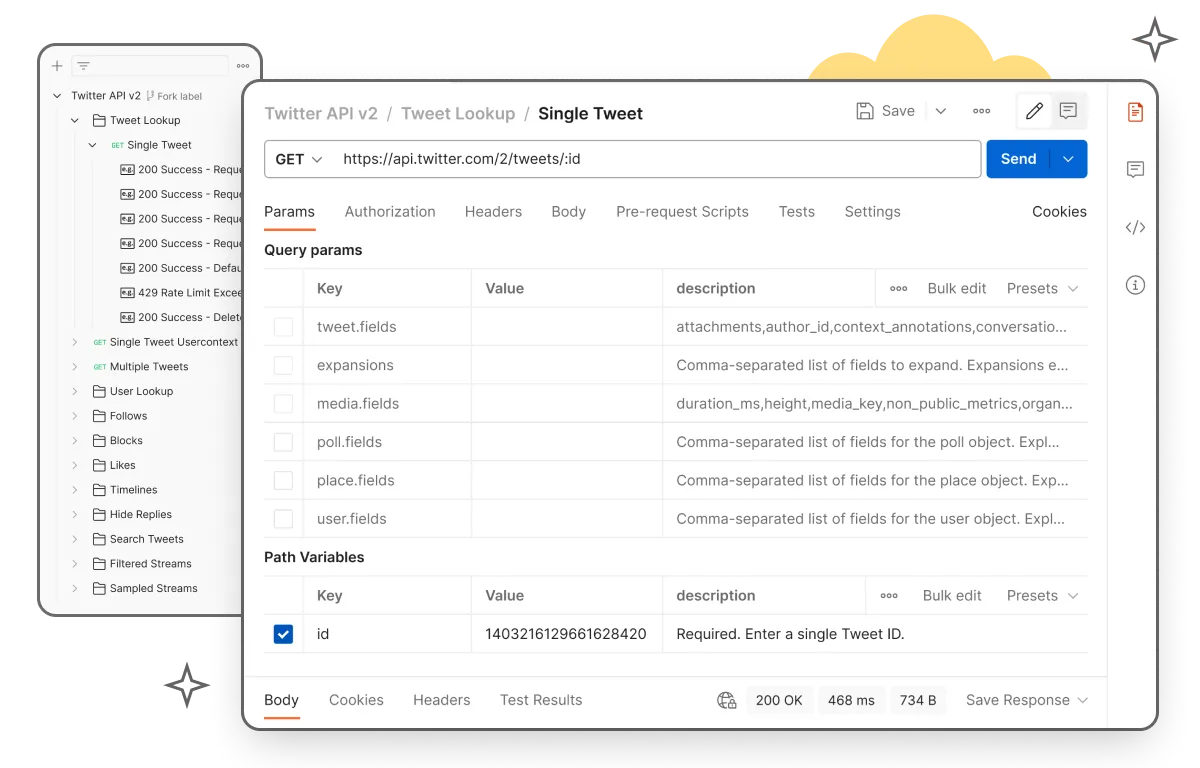
Organizing with Collections
Postman Collections allow you to group related requests, making it easier to manage and share them. Create a new collection and start adding your requests.
Using Environments
Define environments to store variables like API keys and URLs. This way, you can switch between development, staging, and production environments effortlessly.
API Design
In Postman, you can design your API specifications using formats like OpenAPI, RAML, GraphQL, or SOAP. This versatility allows you to adapt the tool to various API design standards and requirements.
Postman’s schema editor simplifies managing specification files, regardless of their size. It includes a built-in linting engine to validate your specifications, ensuring they are error-free and conform to standards. Furthermore, from a single specification file, you can generate Postman Collections that are useful across multiple stages of your API lifecycle—including for creating mocks, documentation, tests, and monitors.
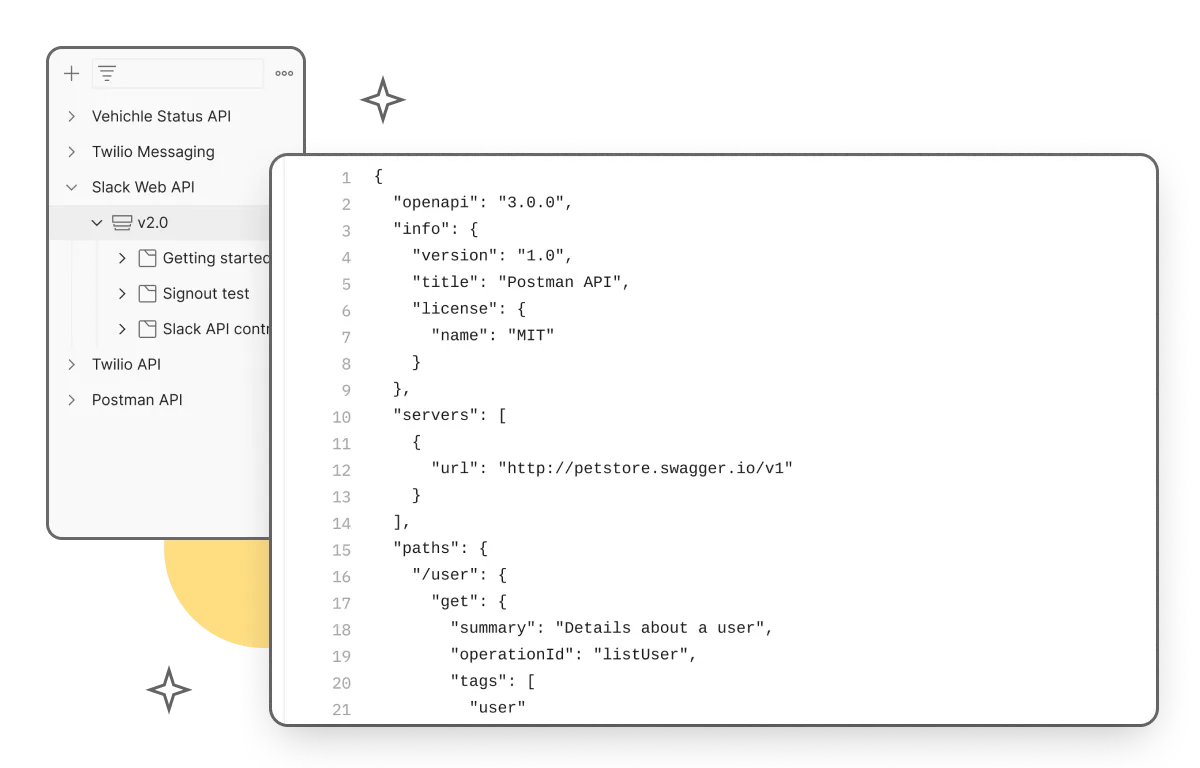
Automating Tests
Write tests in JavaScript to validate API responses.
pm.test("Status code is 200", function () {
pm.response.to.have.status(200);
});
Use the Collection Runner to execute these tests automatically.
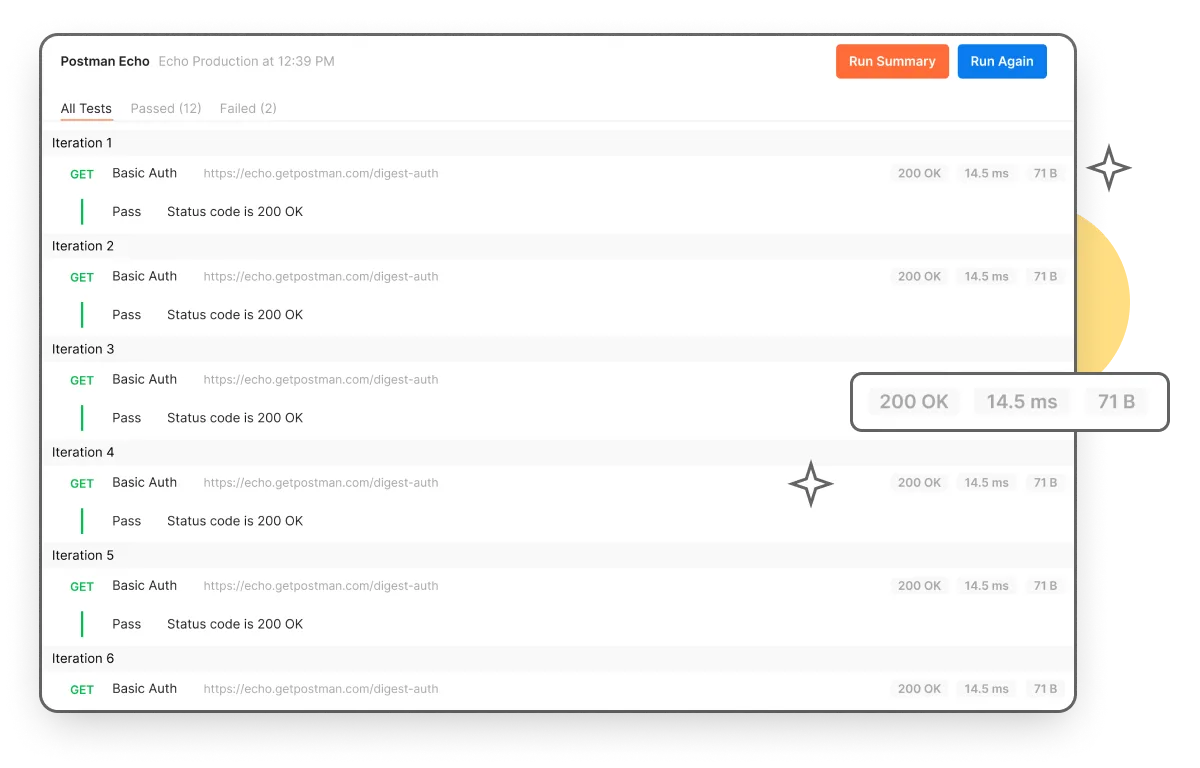
Mock Servers
Postman’s mock servers offer a powerful way to simulate how your API will run without having to deploy it first. This feature allows you to test and debug in a controlled environment:
- Simulate API Endpoints: Create mock servers in Postman to represent your API’s endpoints. This is particularly useful when real API endpoints are not yet available or when you want to avoid the costs associated with hitting live endpoints during early testing phases.
- Network Latency Simulation: Introduce custom delays in your mock server responses to simulate different network conditions. This helps you understand how your API would perform under various network latencies.
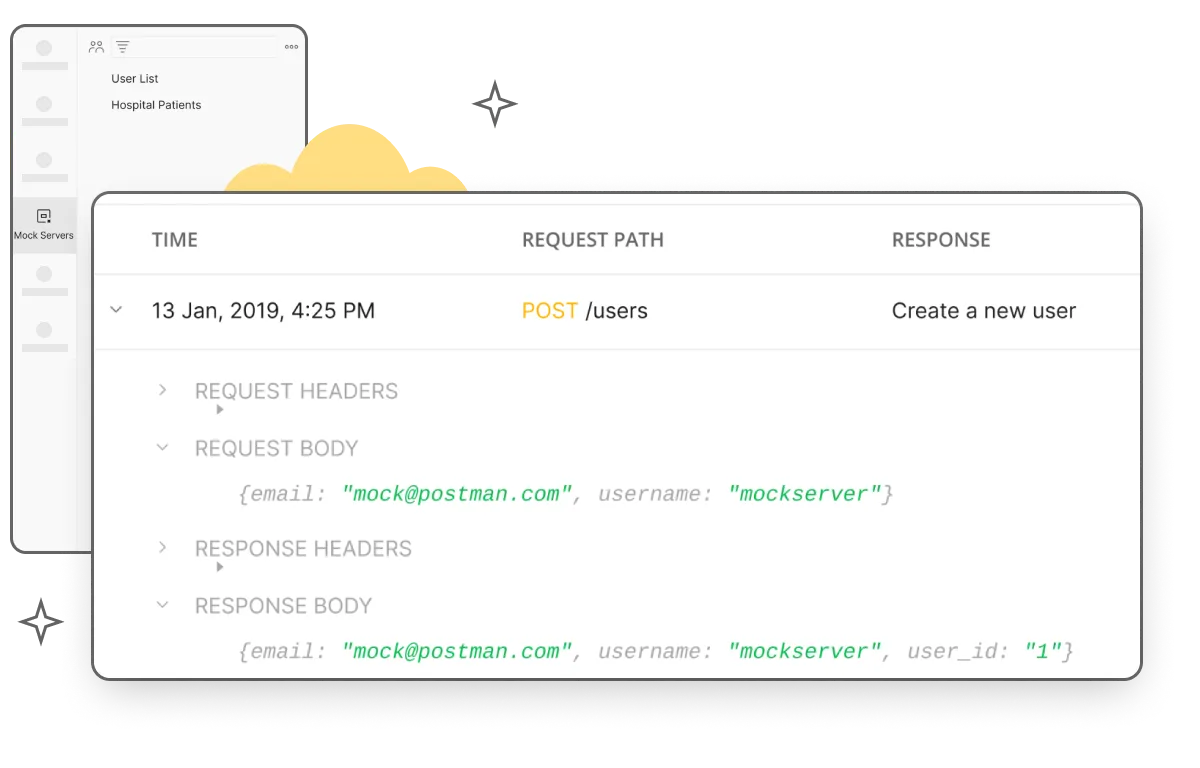
Monitoring
Set up monitors in Postman to keep a continuous watch on your API’s performance. Monitoring helps you catch issues before they affect your users by continuously checking your API endpoints for availability, response time, and correctness.
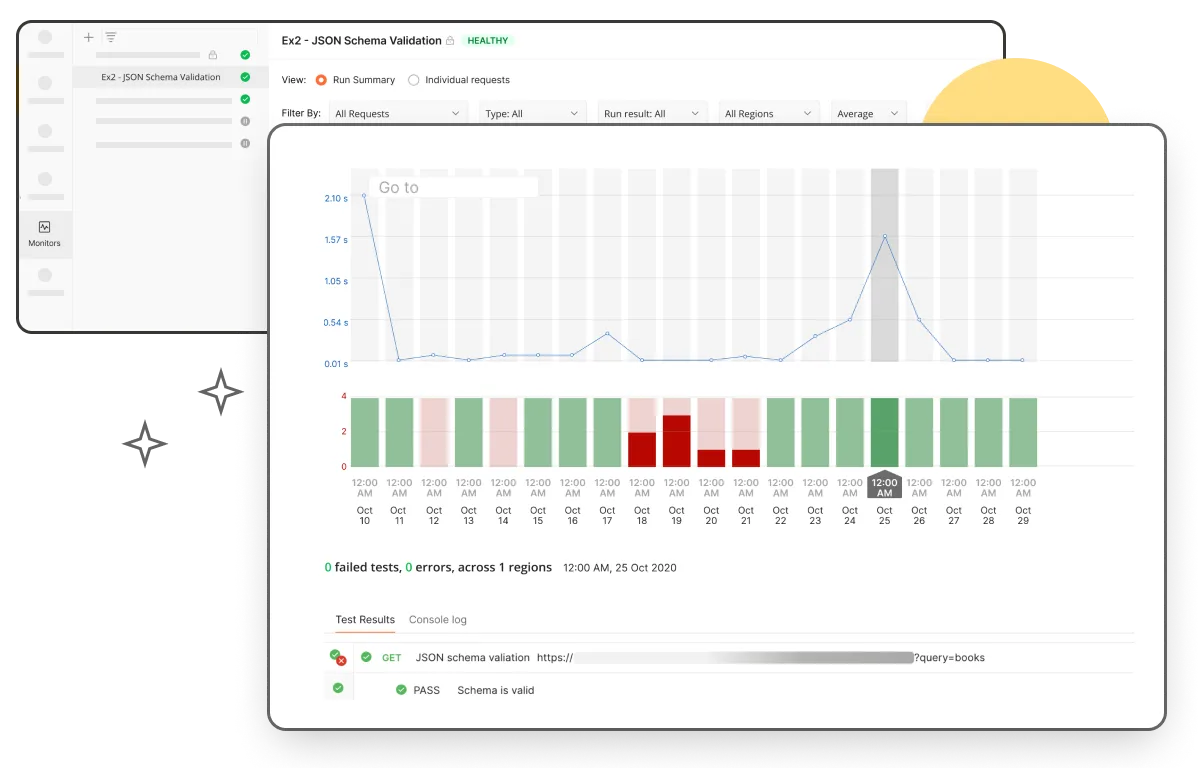
Documentation
Good documentation is crucial for both internal developers and external consumers of your API. It explains how the API works and makes integration easier for developers.
Use Postman to generate and publish detailed documentation for your APIs automatically. The documentation can include request descriptions, expected responses, and examples, which can be hosted on Postman’s servers and shared publicly or privately with specified users.
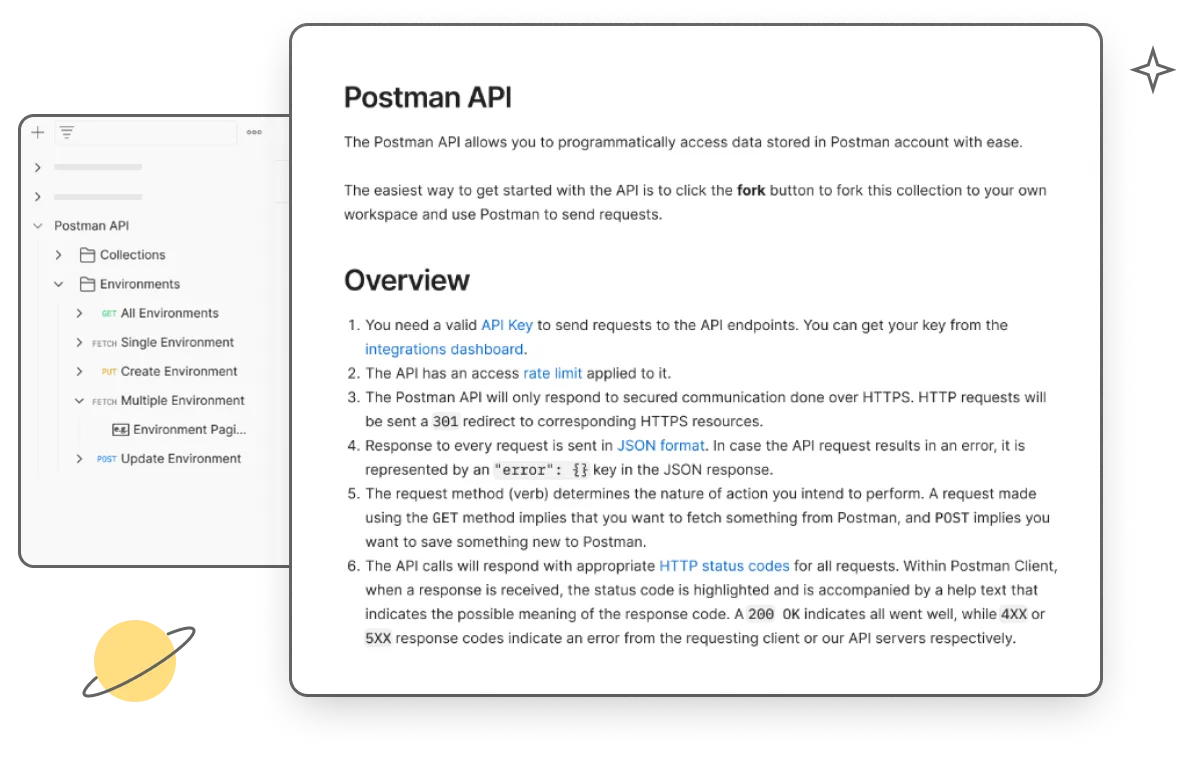
API Detection
Accelerating the debugging process is crucial for efficient API development. Utilize Postman’s Interceptor and proxy features to capture requests, responses, and even cookies from your browser:
- Interceptor: This tool allows you to catch requests and responses as they occur in real time. It integrates seamlessly with your browser, making it easier to test and debug APIs directly within your development environment.
- Proxy: Running within the Postman application, the proxy can capture traffic from both HTTP and HTTPS websites. It’s particularly useful for debugging external APIs or analyzing how your web applications communicate over the network.
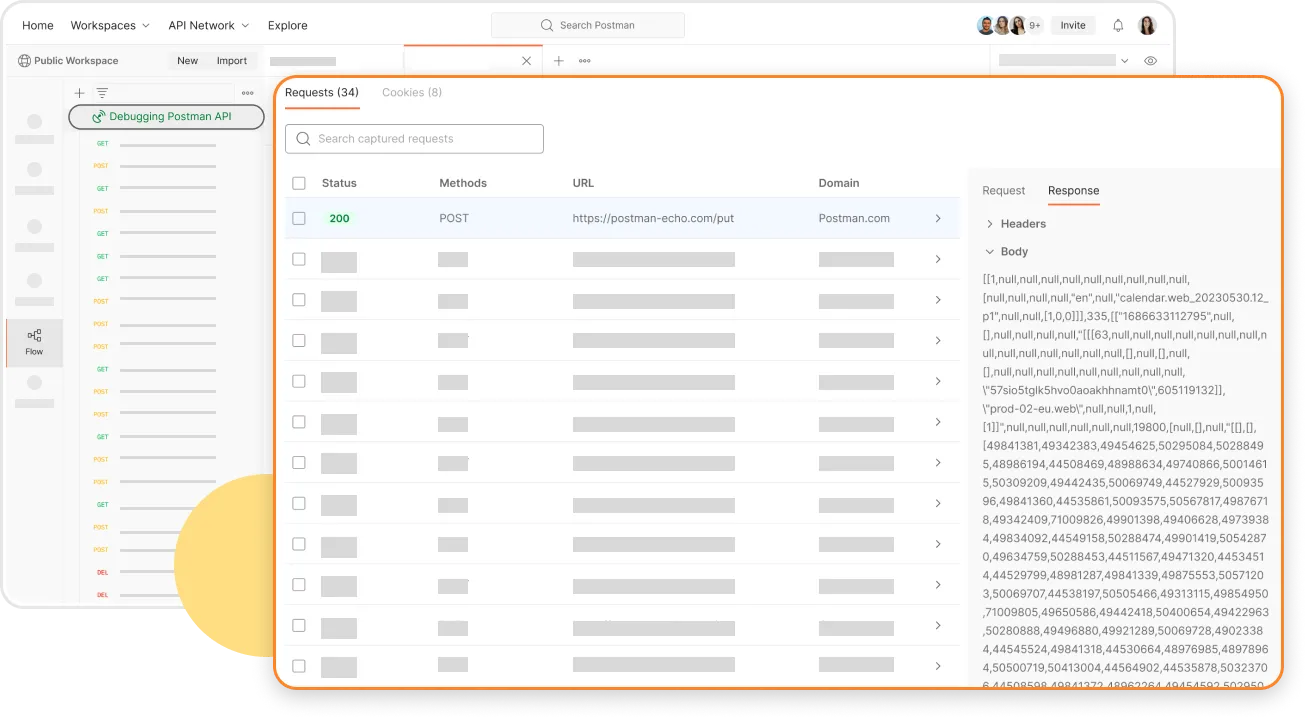
Use Cases and Examples
-
Testing REST APIs:
- Quickly test your REST APIs by sending different types of HTTP requests and validating responses.
-
API Development and Collaboration:
- Use Postman’s design tools to create and share API schemas. Collaborate with your team in real-time using workspaces.
-
Automated Testing in CI/CD:
- Integrate Postman with your CI/CD pipeline using Newman, Postman’s command-line collection runner, to automate tests and ensure your API works flawlessly with every deployment.
Alternatives to Postman
While Postman is a fantastic tool, there are alternatives available that might suit your specific needs better:
- Insomnia: Known for its user-friendly interface and powerful debugging features.
- Paw: A macOS application with advanced features for managing and testing APIs.
- HTTPie: A command-line tool known for its simplicity and ease of use .
Conclusion
Postman is an incredibly versatile tool that can significantly enhance your API development workflow. From testing and documentation to collaboration and monitoring, Postman has you covered. So why wait? Dive into Postman and transform your API development experience today!
Stay tuned for more tech adventures at Binary Brain, where we turn complexity into simplicity and add a sprinkle of humor to every coding journey. Happy coding!