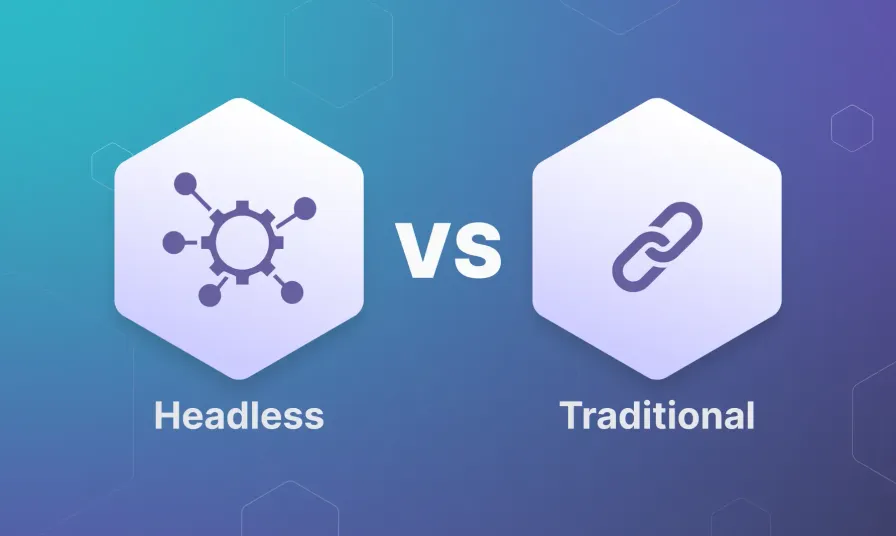
#cms
Michał Uzdowski
Headless CMS vs Traditional CMS: Which one to choose?
Welcome back to Binary Brain, where we decode the mysteries of web development with a sprinkle of humor and a whole lot of insight. Today, we’re diving into a debate that’s been making waves in the content management world: Headless CMS vs Traditional CMS. If you’re wondering which one to choose for your next project, grab a cup of coffee (or tea, if you’re fancy), and let’s get into it!
Imagine you’re at a crossroads: one path leads to the familiar land of Traditional CMS, a place where everything is bundled neatly together, and the other takes you to the brave new world of Headless CMS, where flexibility reigns supreme, and you can do just about anything — if you know how. It’s like choosing between an all-inclusive resort and a do-it-yourself adventure. Both have their perks, but the right choice depends on what you’re looking for.
What is a Traditional CMS?
Before we jump into the nitty-gritty of comparisons, let’s take a quick look at what these two types of CMS (Content Management Systems) actually are.
A Traditional CMS is like your typical Swiss Army knife — it has everything you need in one package. WordPress, Joomla, and Drupal are classic examples. In a Traditional CMS, the content management, design, and frontend are all tightly integrated. You get a user-friendly interface where you can write, edit, and publish content, manage your website’s design, and see the results instantly.
Think of it as a one-stop shop for all your content needs. It’s the “what you see is what you get” of content management, where the backend (content storage and management) and the frontend (how the content is presented) are intertwined like peanut butter and jelly.
What is a Headless CMS?
Now, enter the Headless CMS, the rebel of the CMS world. Unlike its traditional counterpart, a Headless CMS decouples the backend from the frontend. In other words, it has no “head” or presentation layer. It’s all about content storage and management, leaving the frontend design and development entirely up to you.
Examples of Headless CMS include Contentful, Strapi, and Sanity. With a Headless CMS, you can deliver content to any device or platform through APIs, making it ideal for websites, mobile apps, IoT devices, and even those fancy smart fridges.
Imagine you’re at a buffet where you get to pick and choose exactly what you want and how it’s served. The Headless CMS provides the ingredients (content), and you, the developer, decide how to cook and present the meal.
The Pros and Cons: Traditional CMS
Let’s start with the tried and true Traditional CMS. It’s been around for a while, so it’s got a lot going for it, but it’s not without its quirks.
Ease of Use
- Pros: One of the biggest advantages of a Traditional CMS is its user-friendly interface. Most come with WYSIWYG (What You See Is What You Get) editors, making it easy for non-developers to create and manage content. You can write a blog post, upload images, and hit publish — all in one place, without touching a single line of code.
- Cons: This simplicity can be limiting. The tight integration between content and presentation means that making significant changes to the frontend often requires custom development, which can be cumbersome.
All-in-One Solution
- Pros: Traditional CMS platforms like WordPress offer a one-stop solution for content management, themes, plugins, and SEO tools. You get everything under one roof, and the vast plugin ecosystems mean you can extend functionality easily.
- Cons: All those plugins and themes can also be a double-edged sword. They often come with bloat, security vulnerabilities, and compatibility issues that can slow down your site and make it more challenging to maintain.
Community and Support
- Pros: Traditional CMS platforms like WordPress have large, active communities. This means tons of tutorials, forums, and plugins available to help you out if you get stuck. There’s a plugin for just about everything, from SEO optimization to creating an e-commerce store.
- Cons: The downside is that with so many plugins and themes, it’s easy to get overwhelmed. And not all plugins play nicely together, leading to potential conflicts and headaches.
Security
- Pros: Security features like user roles, permissions, and SSL support are typically built-in. There are also numerous plugins available to enhance security further.
- Cons: Being so popular, Traditional CMS platforms are frequent targets for hackers. If you’re not diligent about updates and security patches, you could find yourself vulnerable to attacks.
Flexibility
- Pros: While a Traditional CMS might not offer the same level of flexibility as a Headless CMS, it’s still quite versatile. You can choose from thousands of themes and plugins to customize your site’s look and functionality.
- Cons: The flexibility has its limits, particularly when it comes to delivering content across multiple platforms. Traditional CMS is primarily designed for web pages, so adapting content for mobile apps, wearables, or other platforms can be tricky.
The Pros and Cons: Headless CMS
Now, let’s venture into the world of Headless CMS, where freedom and flexibility are the names of the game, but with great power comes great responsibility.
Flexibility and Freedom
- Pros: A Headless CMS gives you unparalleled flexibility. Since the backend and frontend are decoupled, you can use the same content to power a website, mobile app, or even a smartwatch. This makes it ideal for multi-channel content delivery. Plus, developers can use any frontend technology they prefer, like React, Vue.js, or Angular.
- Cons: With this freedom comes complexity. There’s no out-of-the-box design; you have to build the frontend from scratch, which requires more development resources and expertise.
Performance
- Pros: Headless CMS often results in better performance. By using modern frontend frameworks and delivering content via APIs, you can optimize the delivery of your content and provide a faster, more responsive user experience. Content is served as quickly as your API can deliver it.
- Cons: This performance boost depends on how well your APIs are built and managed. Poorly optimized APIs can bottleneck your entire system, negating the performance benefits.
Scalability
- Pros: Because of its API-first approach, a Headless CMS is highly scalable. You can easily handle spikes in traffic and deliver content to millions of users across multiple platforms without worrying about the limitations of a monolithic system.
- Cons: On the flip side, managing and scaling multiple APIs and services can become complex, especially as your application grows. It requires robust infrastructure and ongoing maintenance.
Security
- Pros: With a Headless CMS, security is often more straightforward because the content management system is separate from the delivery layer. There’s no direct access to the backend, reducing the risk of common web vulnerabilities.
- Cons: The responsibility for securing the APIs and the frontend falls squarely on your shoulders. This can be challenging if you don’t have the necessary security expertise in-house.
Developer Experience
- Pros: Developers love the flexibility and modern tech stack that Headless CMS offers. They can use the latest frontend frameworks, implement continuous integration/continuous deployment (CI/CD), and integrate with various third-party services seamlessly.
- Cons: The learning curve can be steep for those new to the headless approach. It requires a good understanding of APIs, frontend frameworks, and how to stitch everything together. There’s also more code to maintain, which can increase the workload.
Cost
- Pros: With Headless CMS, you pay for what you need. You can start small and scale as your requirements grow, often leading to cost savings, especially for large-scale projects.
- Cons: Those savings can quickly evaporate if you need to invest heavily in custom development or if your API usage scales up rapidly. It’s important to carefully plan your infrastructure and usage to avoid unexpected costs.
Head-to-Head: Traditional CMS vs. Headless CMS
Now that we’ve explored the pros and cons of each, let’s put them head-to-head in some common scenarios:
Small Business Website
Winner: Traditional CMS
For small businesses that need a simple website with a blog, contact form, and maybe a few extra features, a Traditional CMS like WordPress is perfect. It’s easy to set up, has tons of themes and plugins, and you don’t need a developer to manage it.
E-commerce Platform
Winner: It Depends
If you’re running a small online store, a Traditional CMS with e-commerce plugins might be enough. But if you’re building a large-scale e-commerce platform with multiple sales channels, a Headless CMS provides the flexibility and scalability you need.
Content-Driven Application
Winner: Headless CMS
For applications that need to deliver content to multiple platforms (web, mobile, IoT), a Headless CMS is the way to go. It allows you to centralize your content and deliver it anywhere, using any frontend technology.
Marketing Website
Winner: Traditional CMS
For marketing websites where content updates are frequent and need to be done by non-technical users, a Traditional CMS is ideal. The WYSIWYG editor and built-in SEO tools make it easy to manage.
Complex Web Application
Winner: Headless CMS
If you’re building a complex web application that requires a custom frontend, a Headless CMS offers the flexibility and control you need. You can use the latest frontend frameworks and have complete freedom in how you present your content.
Conclusion: Which One to Choose?
So, which one should you choose? The answer, as always, depends on your specific needs and goals.
Traditional CMS
If you’re looking for an all-in-one solution that’s easy to use and manage, with a low learning curve, a Traditional CMS is probably the way to go. It’s great for small to medium-sized projects where you don’t need a lot of customization or multi-platform content delivery.
Headless CMS
On the other hand, if you need maximum flexibility, want to deliver content across multiple channels, and have the development resources to handle the complexity, a Headless CMS is the better choice. It’s ideal for large-scale projects, content-driven applications, and organizations looking to future-proof their tech stack.
Remember, there’s no one-size-fits-all solution in the world of content management. It’s all about finding the right tool for the job. And whether you choose the familiar comforts of a Traditional CMS or the boundless possibilities of a Headless CMS, you’ll be well on your way to building a powerful, scalable, and user-friendly web presence.
And as always, stay tuned to Binary Brain for more tech insights, a dash of humor, and plenty of guidance on navigating the ever-evolving world of web development. Happy coding!